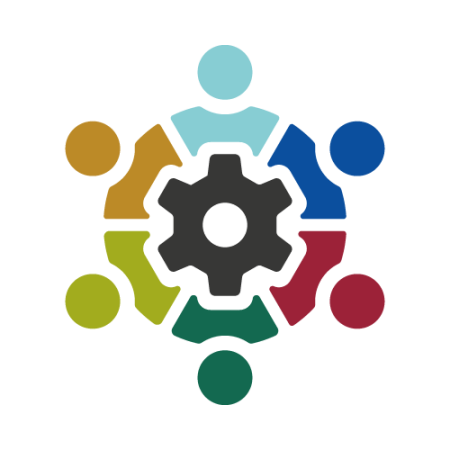MOSAIC Workspace
If you're a MOSAIC project partner, you can join the workspace by completing the following steps:
1. Create your account
Complete this short form and you'll receive an email to activate your account.
Your account to access the MOSAIC platform will be an Oppla account. This means you'll be able to use your same username and password to access and add content to Oppla.
If you already have an Oppla account, skip this step.
2. Complete your profile
Log in to your account, view your profile and press the “Upgrade your account” button. Add some basic information will enable us to verify your account - an important step before joining the workspace.
3. Request to join the workspace
When signed in request membership to the workspace. Requests will be monitored by Oppla with the aim of approving all new members within 48 hours.
If you have already followed these steps, Log in to your account and click the link above to access the workspace.